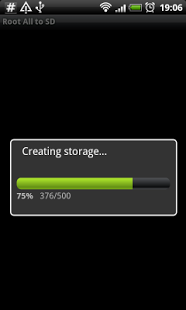Root # All Data2SD card. 1.026
Free Version
Publisher Description
=THIS TOOL REQUIRES A ROOTED PHONE=.
The Ultimate Root tool to move the application's private data to SD.
In addition to known Froyo 2.2 App2SD features, this tool creates an embedded EXT2 partition to your SD card (no manual formatting/partitioning required) and then it mounts it.
Then it can move any applications private data to SD card, saving even more space because usually not the entire application can be moved to the SD (there are leftover libraries etc).
Use at your own risk!
Remember to backup your storage file! (/mnt/sdcard/rallsd/storage)!
Mounting will also occur automatically when your device is restarted - no need to remount manually.
IMPORTANT: After updating, be sure to re-allow it to get root (via SuperUser app) otherwise at the next restart it won't be able to mount the storage automatically.
Oh, and yes I 'll take 1 MB from your internal memory for busybox and obviously this application cannot be moved to SD card itself ... until next update :)
About Root # All Data2SD card.
Root # All Data2SD card. is a free app for Android published in the System Maintenance list of apps, part of System Utilities.
The company that develops Root # All Data2SD card. is Michael Chourdakis. The latest version released by its developer is 1.026. This app was rated by 5 users of our site and has an average rating of 3.2.
To install Root # All Data2SD card. on your Android device, just click the green Continue To App button above to start the installation process. The app is listed on our website since 2011-08-15 and was downloaded 995 times. We have already checked if the download link is safe, however for your own protection we recommend that you scan the downloaded app with your antivirus. Your antivirus may detect the Root # All Data2SD card. as malware as malware if the download link to rappsd.v1 is broken.
How to install Root # All Data2SD card. on your Android device:
- Click on the Continue To App button on our website. This will redirect you to Google Play.
- Once the Root # All Data2SD card. is shown in the Google Play listing of your Android device, you can start its download and installation. Tap on the Install button located below the search bar and to the right of the app icon.
- A pop-up window with the permissions required by Root # All Data2SD card. will be shown. Click on Accept to continue the process.
- Root # All Data2SD card. will be downloaded onto your device, displaying a progress. Once the download completes, the installation will start and you'll get a notification after the installation is finished.